Materials
Formats
.material
Creating a material
- Right click in the Assets panel and select
New File.... - Give your file a name that ends with
.material(For example,my-material.material).
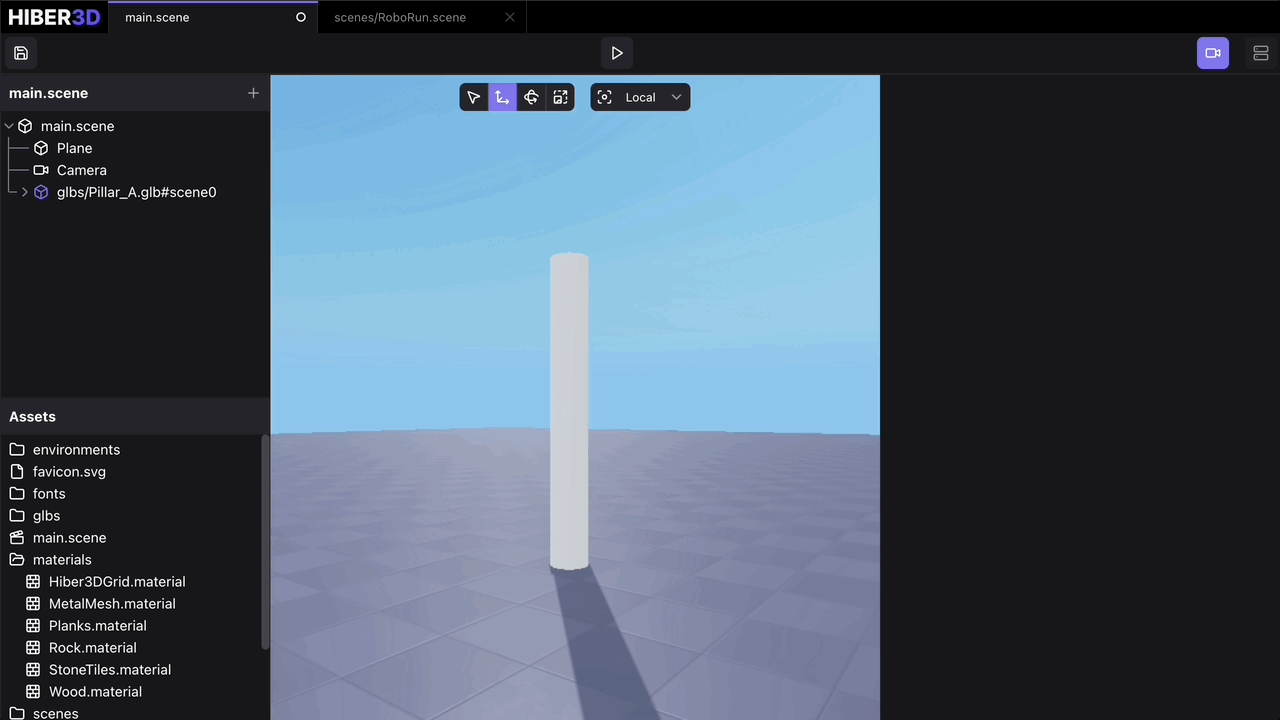
Editing a material
Double click on your material file in the Assets panel to open the Material editor.
Using a material
- Create a new Renderable component on an existing entity in the Inspector panel.
- In the Renderable component form, Open the Material dropdown and select the material from the Assets panel. You find the material in the list by searching for the filename of your material.
Last updated on