Scenes
A Scene is a collection of entities organized in a hierarchy. Scenes can be created and saved to your local drive. Once saved, they can be reused alongside other entities in the scene hierarchy panel or opened as standalone scenes.
Each time a scene is instantiated, it creates an independent copy. This means multiple instances of the same scene can exist in different states across your project. Changes to one instance’s runtime state do not affect others
Any changes made to the original scene file are reflected in all instances where that scene is used.
Characteristics of a scene
- Every scene has exactly one root node.
- Scenes can be nested as children within other scenes.
- Scenes can be saved locally and loaded later.
- You can create and use multiple instances of the same scene.
Scene hierarchy panel
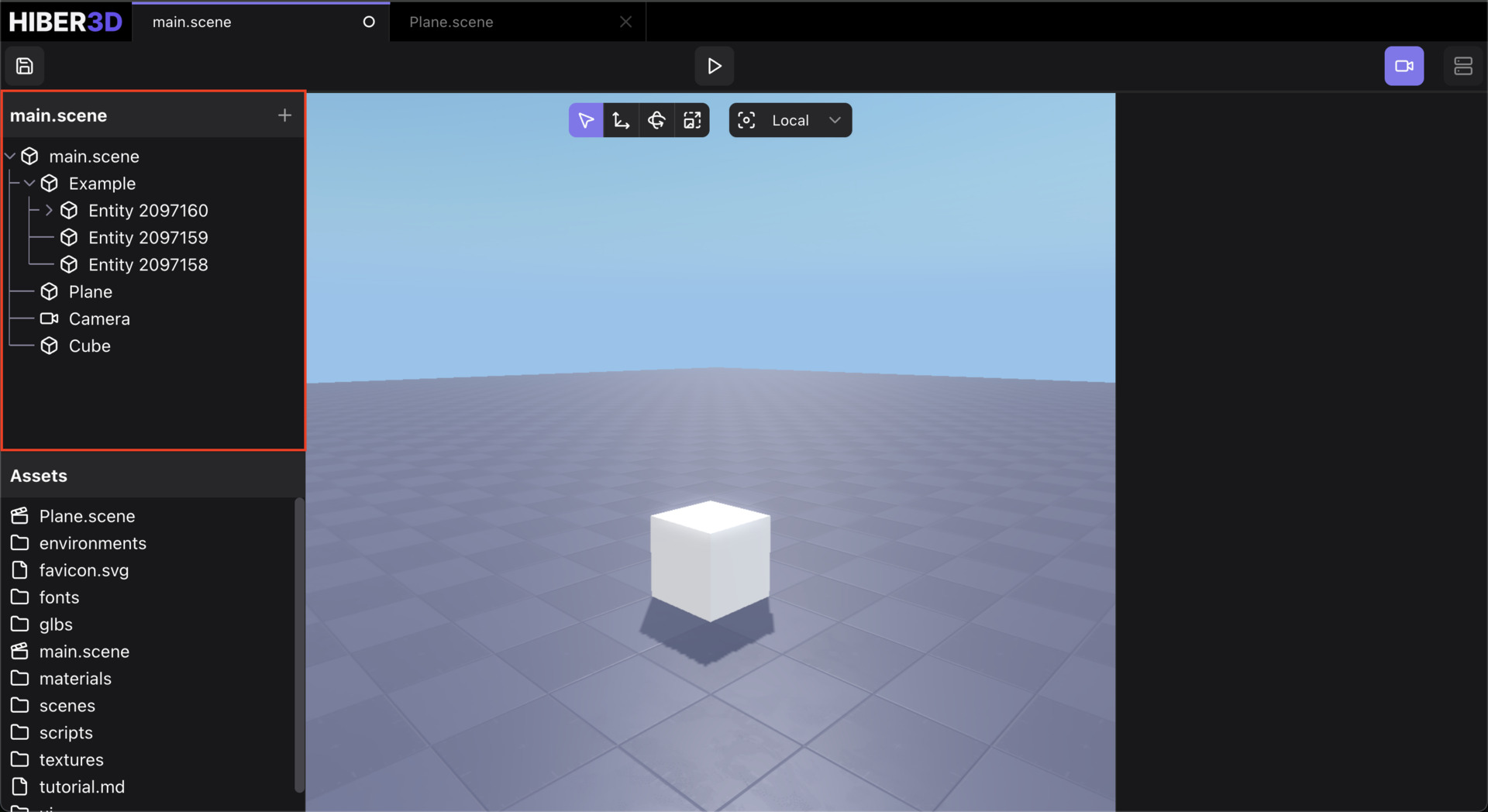
The editor displays the entity hierarchy of the currently instantiated scene in the Scene Hierarchy Panel. Entities that represent scene instances are highlighted with purple boxes. You can expand these to view their contents, but it’s not possible to directly edit a scene from within another scene instance.
Scene tabs
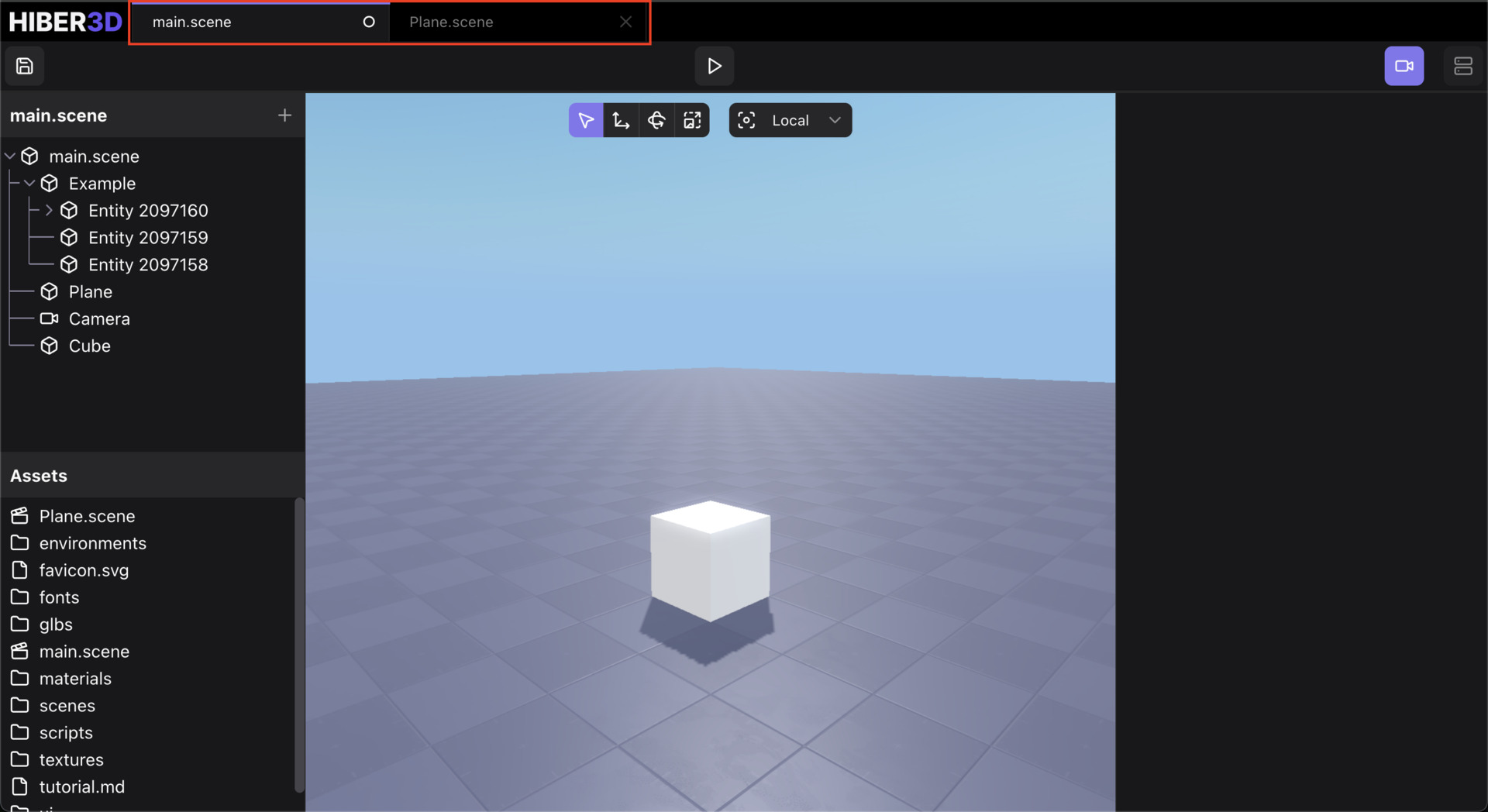
Each scene opens in its own tab within the editor, allowing you to work on multiple scenes independently. Unsaved changes are immediately reflected in all instances of the scene, making it easy to preview how your edits affect the project globally.
Creating a scene
To create a scene, right-click on an entity in the scene hierarchy panel and select one of the following:
Turn into Scene– Creates a new scene and replaces the selected entity with a scene node.Save a copy as scene– Creates a new scene based on the selected entity but keeps the entity unchanged in the current tree.
or
- Drag and drop an entity into the asset browser to automatically create a scene file.
- Create a new file manually with a
.sceneextension in the asset browser.
Using a scene
To use a scene:
- Drag and drop a
.scenefile into the scene hierarchy panel to instantiate it. - Add a
SceneInstancecomponent to an entity and reference your scene.
Editing a scene
To edit a scene:
- Double-click the
.scenefile in the asset browser to open it in a new tab. - Or, right-click the scene file and choose
Open.
Initial scene
The initial scene is the one the engine loads by default at startup. By convention, this is currently named main.scene and is located in the root of the asset folder.